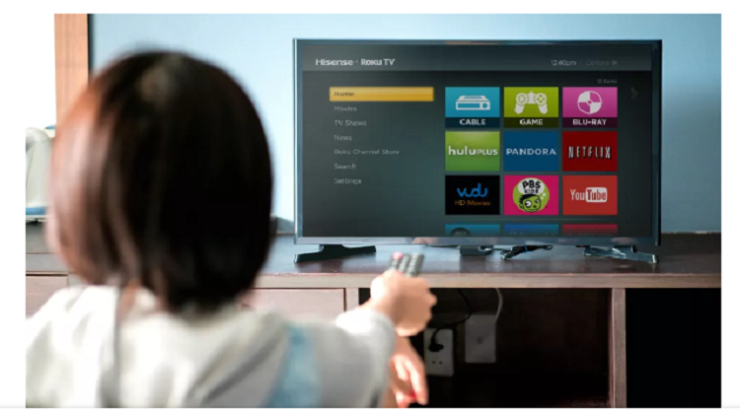Are your kids spending too much time online? Is your teenager switching off her phone as soon as you enter the room? Do you wonder what sites your kids visit on their devices?
Kids these days often spend more time on their mobile phones, computers, tablets, and devices that can access the web than on any other activity. In addition to schoolwork, they use the web for socializing, getting updated information, streaming different kinds of media, and gaming. With all these online activities, young children and teens become vulnerable to online attacks, cyberbullying, and online predators. They may also be visiting sites that contain harmful content on pornography, violence, drugs, and terrorism.
Parents should never feel helpless over these online threats! It’s time to up your game and protect your kids and your family.
What Are Parental Control Apps?
There are many ways to protect your family, especially young children, against cyber threats and dangerous sites online. Limiting screen time can prevent dependence on mobile devices and encourage other activities as well. Placing the computer in a common area at home (den, living room, study area, etc.) can also help you monitor your child’s online activity.
Parents and caregivers may also use parental control apps. As the name suggests, these apps help parents control their kids’ online activities whether they are using smartphones, tablets, laptops, or desktop computers.
With a parental control app, you’ll know what sites your child is visiting online. You’ll know if they’re studying or playing games, doing research, or socializing. These apps will let you restrict access to prohibited sites. You can stop your child from viewing sites that contain pornography, violence, drugs, terrorism, and other unwanted content.
Some parental control apps will also allow you to control online access time or locate your child when they’re not at home. You’ll know with certainty when your child is not using their smartphone and know if they’re at school or a friend’s house. But not all parental control apps provide the same services, so we went ahead and did some research on the top apps for parents like you.
The Top Parental Control Apps
Choose a parental control app that works well with your device. An app that won’t just monitor and control your child’s online activity but will also locate his whereabouts is a bonus. Also, a paid app offers more features than a free app.
ESET Parental Control for Android
ESET provides parental control for Android devices only. It’s a good app if you want to track, monitor, and restrict unlimited devices. It offers location tracking so you’ll know where your kids and family members are.
ESET is easy to use but some are not satisfied with its interface. Its location tracking feature works great but does not have call or text monitoring features.
Features
- Free for 14 days
- Provides location tracking
- Has geofencing features
- Works great on Android phones
- Monitors unlimited number of devices
- Has SOS messages
Some Disadvantages
- Won’t work on iOS phones
- Does not have call or text tracking
Google Family Link
If you’re looking for a free app packed with great features, then the Google Family Link may be the right one for you. As long as your child or family member uses an Android phone, you can count on this app to keep your loved one safe. The Google Family Link controls system permissions for all the apps in your child’s phone. This way, you can decide on what type of app your little one can download on the Play Store.
Although this app can’t monitor iOS phones, parents can use an Android or an iOS device to track their children’s devices. Google Family Link has a filter for mature sites and has time management features so you can control screen time.
Features
- Absolutely free
- Parents can use any kind of smartphone (Android or iOS phone)
- Lets you decide which type of app can be downloaded on the Play Store
- Controls system permissions for all apps in your child’s device
- Provides screen time control features
Some Disadvantages
- Does not have geofencing features
- Provides limited online filters, only for mature sites
Kaspersky Safe Kids
Kaspersky Safe Kids lets you monitor your child’s online activity and restrict sites that contain harmful content. It works on all devices including smartphones, tablets, Windows PCs, Mac computers, and more. This app can check for social media activity, lets you locate your loved one, and offers geofencing on both iOS and Android devices. This app also helps you prohibit specific YouTube searches. Plus, you can check search history on YouTube on all platforms. However, you can only block apps with age restrictions if you use an iOS device.
Features
- Available as a subscription for only $15/year with a 7-day free trial version
- Checks and controls all kinds of devices
- Enables you to set screen times, manage different apps, and select websites
- Provides social media tracking, YouTube search blocking
- Provides geofencing features
Some Disadvantages
- Some users complain that the web portal can be very slow
Net Nanny
Users of Net Nanny praise this app’s updated user interface. It has great features like web filtering, location tracking, screen time setting, and app blocking. Net Nanny works with iOS and Android devices with enhanced app blocking features on iOS devices. Net Nanny also screens social media content on YouTube, Instagram, TikTok, and many more.
Features
- Gives you a smart, updated design
- Enables web filters and social media filters
- Provides location tracking and geofencing
- Lets you designate screen time
- Works for Android and iOS devices
Some Disadvantages
- One of the most expensive parental control apps
- No call and text tracking features
Norton Family
Norton Family works best on Android phones and Windows devices. Parents with many kids will find this useful as it has features suitable for all age groups. This app has stable web filters and can monitor social media and video apps like YouTube and Hulu. Norton Family is available when you get exclusive Norton products like the Norton 360 Deluxe.
Features
- Comes free when you purchase Norton antivirus products
- Provides strong web filtering and social media filtering
- Provides geofencing features
Some Disadvantages
- Time allowances feature available only on Windows and Android.
- You cannot use app management if you use an iOS device.
Final Words
Mobile apps affect almost all aspects of our lives. There’s an app for everything we do and mobile app innovation is constant.
And with these improvements come more, and more sophisticated, online threats where children are most vulnerable. Parents must take charge and protect their children. Parental control apps will not just track your child’s online activities but will restrict access to dangerous sites, locate your child in case of trouble, and monitor texts and calls. Find the right parental control app to match your needs and budget from our top list.
Author Bio
Pranjal Bora works as Head of Product Development at Digital Authority Partners.