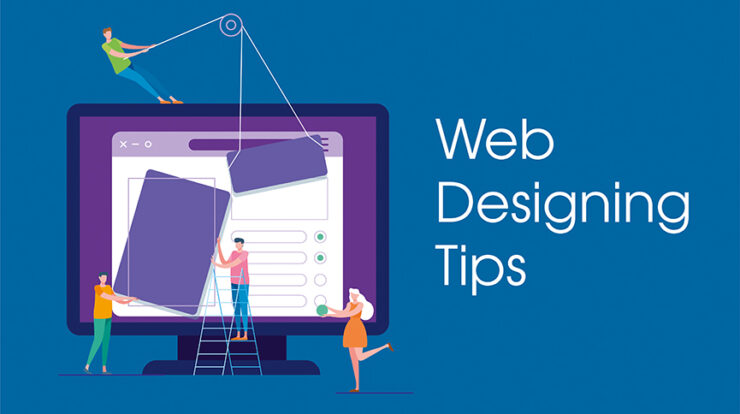
The moment a prospect visits your website for the first time, they still have a long way to go before they become a customer. The first milestone is to invite users to stay on the site. This sounds logical, but should not be underestimated. Depending on the industry, bounce rates of 30% to 60% are common. This means that a very large number of visitors leave the page immediately after opening it, without navigating to other pages. If these are potential customers, then you are wasting a lot of sales potential with a confusing design and poor usability.
According to a study, 76 percent of surveyed users perceive easy-to-find information as the most important factor in web design. When it comes to design, objective data play a role in the process of graphic design.
So that you can prevent these unnecessary jumps, we have put together practical tips that you can use as a checklist. These tips are collected from the experts of LeftLeads website design service and the tips will help to drive more traffic, leads, and customers, which you will find here.
-
The first impression
The website represents your company and your offer. Visitors seeing the site for the first time are typically concerned with the following questions:
- Is this site trustworthy and believable?
- How professional is the company?
- Can I find what I’m looking for here?
These are the questions you should ask yourself. Try to answer them from the perspective of your target groups.
While website design is secondary to functionality, it is a major part of a visitor’s first impression. This is the conclusion of the study by Stanford University and Consumer Web Watch, “How Do People Evaluate A Website’s Credibility? Results from a Large Study”. Interestingly, while the testers indicated that they rated the credibility of the site based on facts, the tests proved that they were significantly influenced by the design.
Does that mean all you need is a beautiful design and you can save yourself the hassle of creating quality content? Clearly no! Because the study also clearly shows that the design only shapes the first impression and that alone does not convince visitors to buy. Because after a positive first impression, users take a closer look and then actually pay attention to objective quality criteria.
Tips for a good first impression:
- a) Appropriate color concept: Use colors that match your target group and your offer. Don’t try to get attention with lots of different colors. This only achieves the opposite, the users quickly lose the overview. Reduce the design to two to four colors so that you can get by with it.
- b) Layout: Create a clear, simple navigation structure and lay out your content within pages using clear grids common to all pages. Give the content enough space and don’t be afraid of the necessary blanks. And don’t overwhelm your visitors with too much information in the same place.
- c) Typography: In any case, choose an easily legible font, a sufficiently large font, and pleasant font color. In order to give readers a better overview, you should include enough listings with bullet points and divide the information into coherent sections.
-
Stay consistent
It has proven itself to make the design consistent and uniform across the entire website. It is advisable to keep the colors, layouts, and fonts the same across all pages. In this way, a well-rounded experience can be set up for the user. However, you will hardly get by with a single template.
Typically, you need three layouts: one for the home page, one for content pages, and one for form pages.
-
Use the right images
Images can be a powerful element of a website, so use them wisely. For example, for convenience, many companies use stock images that can be bought on image portals. But does that really make sense?
Various experiments have compared the effect of stock images and real images with people from companies in terms of their effect on lead generation. It turned out that the real images outperformed the stock images by 95%. How so?
Because you can see from stock images that they have little relevance in the specific context. So when choosing images, pay attention to their relevance and their proximity to the texts on the page.
-
Navigation
Probably one of the most important factors in deciding whether users stay on your website is a clear, well-arranged, and intuitive navigation system. Keep in mind that in most cases users just want to find information as quickly as possible and uncompromisingly adjust the navigation accordingly.
If visitors don’t find what they are looking for, they will quickly leave the site. Therefore, pay attention to the following points when navigating:
- Keep the first-level navigation simple and at the top of the page
- Include the most important pages in simple navigation in the footer of the page
- Use breadcrumb navigation so users always know where they are
- Don’t plague users with too many navigation choices on one page
- Keep the navigation flat, three levels are usually enough
- Link your pages to each other with text links in the running text
- Avoid complicated JavaScript and above all Flash animations, especially with regard to users who visit your site via smartphone.
The overarching rule is simple—Don’t ask the user to think about how to find their information – Don’t make me think!
-
Flash and animations
Flash animations can attract attention. Likewise, they can chase site visitors from your website. Keep in mind that mobile devices don’t display Flash animations, and unexpected sounds and animations annoy many people. Only use animations when they are really necessary and useful.
Avoid anything that is not essential. Using Flash animations just because they look kind of cool is a weak strategy. In the vast majority of cases, the best decision is not to use animated backgrounds and music.
If you like Flash or need animations on your website, then we recommend switching to HTML5-based web design. Here, try to use perfect-sized images and videos to attract customers.
-
Ensure accessibility
Make sure everyone can visit your site, regardless of browser or device. Now almost every second Internet access is via a mobile device. It would be a shame if you sold half of your potential customers because your website doesn’t work on smartphones and tablets.
Conclusion
Design plays an important role in making a good first impression. It prompts users to take a closer look. However, if they don’t find helpful and quality content, they probably won’t stop by a second time.
Hope these six tips have given you some useful data for thought on how to optimize your website. Is this article interesting for your friends? Then share it.






